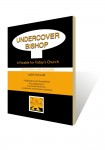Facebook Changes the Rules in Two Days
As of April 1, all Facebook users will have to conform to new Facebook guidelines.
The biggest change is that the Timeline feature will be incorporated across the board. You must create a banner. Facebook calls it a cover photo. You have two days to do it!
So go into Photoshop or your imaging program and create a file 851 pixels wide and 315 pixels tall.
Add the name of your church at least and think about what else you can do with the banner.
Facebook has new rules about this.
The biggest “don’t” for churches is DON’T include any contact information on the banner. NO website address. NO Address. NO Phone.
Also: You cannot use a Call to Action. That means you cannot say “Visit us,” “Come to” or “Give to.” You can say “We welcome you.”
Just give basic facts: The Who, What, When and Where and Why. Telling How might be considered a Call to Action.
You can include:
- Mission Statement
- Service Times
- Programs or Events
- Event Times and Places
- Pastor Names
Your site can be taken down if you do not comply.
Here is the banner we created. Note: We put the programs we emphasize on our site and used the basic words and imagery of our web site. It won’t be hard for anyone to find us in a search engine. And we are doing this without breaking the Facebook rules.
There are more changes afoot. We’ll cover them later! Get to work on your timeline cover photo!