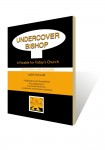Thinking of something to tweet can be extra work for bloggers who spend a great deal of time as it is on their posts.
Thinking of something to tweet can be extra work for bloggers who spend a great deal of time as it is on their posts.
There is a neat little app which takes seconds to use that can help turn your gems of wisdom into a tweet.
Click to Tweet.
Highlight your tweetable thought in your blog post and copy it.
Go to http://clicktotweet.com/home?clicktotweettabs=1
Before you forget bookmark this page so you can return to it easily and quickly.
Paste your tweetable text in the large white box. Edit it to fit if necessary.
Click Generate Link.
A short url will appear in the gray box.
Copy the url link.
Return to your blog post in editing format.
Either highlight the tweetable text or type in “Click to Tweet” at the end of the segment you want to tweet.
Add the link.
You’re done. Takes about 30 seconds.
Now if your readers agree that what you have written is worth sharing, all they have to do is click the link and off it goes.
You’ve expanded your reach to that of your readers.