Adding a Video Interview to Your Blog
![]() Posting an interview is a good first step to exploring video on your blog or web site.
Posting an interview is a good first step to exploring video on your blog or web site.
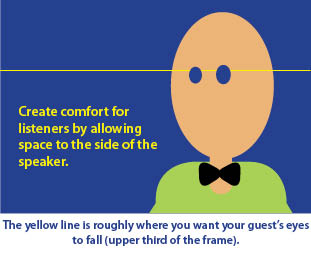 Here are some guidelines for beginners. We’ll build later posts on this foundation.
Here are some guidelines for beginners. We’ll build later posts on this foundation.
- Make your guest comfortable in a well-lit spot. Make sure there is enough light on your guest’s face, but don’t worry too much about lighting for now.
- Frame your shot. We’ve included a few illustrations to show you how to position your interviewee.
- A seated interviewee will pose less of a challenge for beginners. If you choose to have your guest standing, be prepared to move!
- Keep backgrounds simple. You don’t need a set. A corner of a room with drapery, non-intrusive wall art or a bookcase is fine. A side-table with a lamp or potted plant is another possibility. If you are in a person’s office, set up the interview at the person’s desk. The background should not distract from your speaker’s message.
- Prepare your guest. Engage in conversation before the interview starts to make him or her more comfortable answering questions. You might review the questions in advance.
- Test your equipment and sound. If you are using an auxiliary microphone, make sure the sound quality is good. This process can help break the ice with your guest. You can make it a little silly. Have your guest recite The Gettysburg Address or sing Mary Had a Little Lamb. This will do wonders to make your guest speak more informally when the real interview starts.
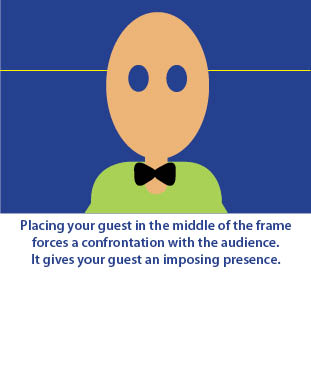 Make sure your guest knows the time constraints. If you plan to run your video without editing, pose just one question and let your guest take it from there. Alert him or her in advance that you will give a nonverbal signal when you need to draw the interview to an end. One technique used by some interviewers is to say, “Tell me in one sentence what you think about . . . . ” Your guest will invariably give you three sentences—enough for a nice, short blog interview!
Make sure your guest knows the time constraints. If you plan to run your video without editing, pose just one question and let your guest take it from there. Alert him or her in advance that you will give a nonverbal signal when you need to draw the interview to an end. One technique used by some interviewers is to say, “Tell me in one sentence what you think about . . . . ” Your guest will invariably give you three sentences—enough for a nice, short blog interview!
10 Feb 2012

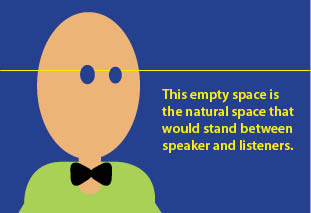
Another very simple and helpful idea to make what we are doing with “No Family Left Behind” to make it useful and attractive to people. Good job!